Why is my connection suddenly so slow or cut off?
Table of Contents

Dawn of February 9-10, 2025. Fuencarral neighborhood, Madrid. The NFL’s Kansas City Chiefs face a milestone in NFL history: the possibility of achieving the three-peat, stringing together three consecutive Superbowl victories. Gustavo, a fanatic of American football since his university days, has asked to take the day off work the next day so he can enjoy his true passion at home.
For him, a fan of Patrick Mahomes, the Chiefs’ quarterback, the night will be a nightmare. And not just because the Philadelphia Eagles have taken the crown from his team; mainly because he has hardly been able to watch the game due to the continuous interruptions in his WiFi network.
Indeed, network problems have become a real headache in an era in which the Internet is one of the technologies that govern our existence. The question, therefore, is a logical one: Why is my connection suddenly so slow or cut?
1. Symptoms of a slow or unstable connection
Before delving into the causes, it might be a good idea to correctly identify some of the symptoms that show that the WiFi connection is not working as it should. Here are some examples:
- Web pages that take a long time to load.
- Streaming with interruptions.
- Cuts in video calls.
- Games with lag.
- Devices that disconnect themselves.
If you frequently find yourself in these scenarios, it is most likely that your WiFi network is not performing under the conditions you agreed with your operator. If this is the case, you should investigate the causes that explain why my connection is so slow or cuts out.
2. Four causes that can alter the quality of the WiFi signal
There are a wide variety of factors that can explain these incidents in the signal, but below, we detail the most frequent:
2.1 Interference and obstacles
WiFi is a wireless signal that can be affected by various physical and environmental factors:
- Walls and objects. Thick walls, large furniture and mirrors can block or weaken the signal. Materials such as concrete and metal are particularly problematic in this respect.
- Electrical appliances and devices. Some common household appliances (microwaves, cordless phones, Bluetooth devices, etc.) tend to generate interference in the 2.4 GHz band, which is the most common band for WiFi.
2.2 Network saturation
The more devices connected to the network, the greater the demand for bandwidth. This demand can end up slowing down the connection of all those users who are using that WiFi network.
At this point, it is worth considering two very relevant variables when trying to understand why my connection is so slow or cuts out:
- Device limit. Most home routers can handle between 20 and 30 devices simultaneously, but performance can be affected if many of them are active at the same time.
- Bandwidth-intensive devices. Game consoles, streaming services (platforms such as Netflix, Amazon, Disney, twitch…) and large file downloads (Torrent) can overload the network.
2.3 Problems with the router
The router is the heart of your WiFi network, the technological equipment that determines its efficiency and speed. Any problem with this gadget can affect the connection:
- Restart required. Sometimes, a simple restart can solve temporary problems.
- Outdated firmware. Routers need regular updates to function optimally.
- Older routers. Older models may not support the latest generation of internet speeds or the latest technologies, such as WiFi 6 or WiFi 7.
2.4 External and provider factors
Not all WiFi problems are the user’s fault. Sometimes, the Internet Service Provider (ISP) or external factors may be the cause. Here are some of the most common issues:
- Peak hours. During the hours of greatest demand from the operators’ general user network, the network may be congested.
- ISP problems. Technical faults or maintenance on the provider’s network can affect the WiFi connection.
- Type of connection. Not all connections are the same, so adjusting the network needs to the contracted connection (fiber optic, ADSL, satellite…) can solve the problems.
3. Why is my connection so slow, or does it keep dropping: diagnosis and tests
If you have concluded that your Internet connection is not working properly, the next step is to identify the source of the problem correctly. These are some of the most useful tools and techniques for this task:
3.1 Speed test
Tools such as Speedtest (speedtest.net) or Fast.com allow you to measure the speed of your connection. Compare the results with the speed contracted from your ISP (Internet service provider).
If the speed you get from the test is significantly lower than what you are religiously paying for every month, there may be a problem with your network or with the provider.
3.2 Interference analysis
Apps like Acrylic WiFi Analyzer help home users detect and visualize nearby WiFi networks and the most congested channels. This information will be very useful for identifying interference and choosing a less saturated channel and, therefore, one that is less likely to cause problems.
Useful commands
If you have some technical knowledge, you can use three commands that work as network diagnostic tools used in operating systems such as Windows, Linux and macOS. They are:
- Ping. Tests the latency between your device and the router or a website.
- Tracert. Shows the route your connection takes and where there may be bottlenecks.
- Netstat or TCpView. Check the active connections on your network.
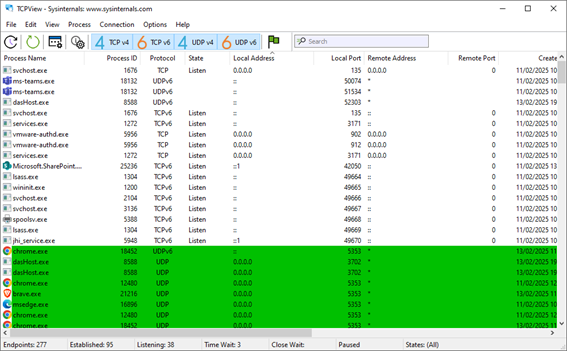
If I wanted to interpret these results in an exercise of synthesis, these are some conclusions that I could draw:
- If the ping is high or there is packet loss, there is probably a stability problem.
- A consistently low speed can indicate network saturation or a problem with the ISP.
4. In conclusion: solutions and recommendations
If you are already more or less clear or have a direct explanation, as to why my connection is so slow or cuts out, we can offer a series of recommendations that could help you resolve the problem.
These recommendations can be categorized as follows:
4.1 Basic actions.
Start by restarting the router: turn it off for 30 seconds and turn it back on. If this doesn’t work, try installing the router in a central and elevated place in the house, away from obstacles and devices that may cause interference.
At the same time, you can also try to ease the demand for broadband on your network by disconnecting devices that are not in use.
4.2 Advanced configurations.
If your WiFi connection has recurring problems, this is probably where you will find the most effective solutions. These are some of the measures you could take:
- Change the WiFi channel. Use tools like WiFi Analyzer to select a less congested channel.
- Use the 5 or 6 GHz band. This is less prone to interference and offers higher speeds, although it has a shorter range than the 2.4 GHz band.
- Adjust the quality of service (QoS). Configure the router to prioritize the traffic of important applications, such as video calls, games, streaming or whatever you consider according to your needs.
- Change the DNS. Using DNS servers such as Google (8.8.8.8) or Cloudflare (1.1.1.1) can improve the speed of domain resolution. If you are an advanced or experienced user, you can set up a local DNS server such as Pi. Hole
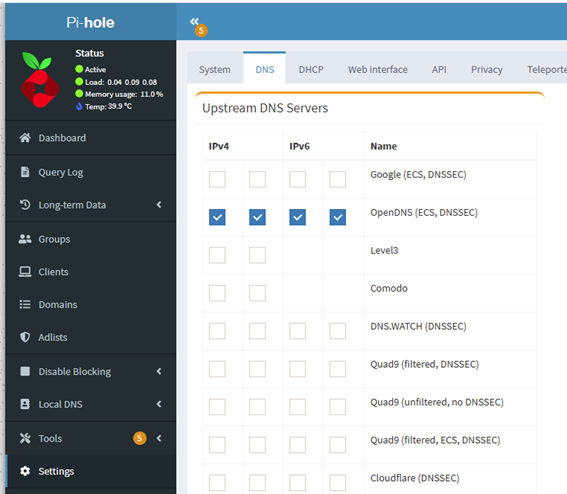
4.3 Technological improvements
Suppose none of the actions described above have had the desired effect. In that case, it is likely that you will need to implement technological or physical improvements to correct the deficiencies in your WiFi connection.
Here are some suggestions:
- WiFi repeaters. These extend the network’s coverage but can reduce speed.
- Mesh systems. Ideal for large homes, they offer uniform and stable coverage.
- Ethernet cable. For fixed devices, such as a computer or a console, a wired connection is always more stable and faster.
- Update your router. If you have an old router, you might want to consider investing in a modern model with WiFi 6 or higher support.
In short, understanding why my connection is so slow or cuts out can be a very simple process or one of much greater technical complexity. Whatever your situation, what is clear is that the problem, beyond the frustration it may cause you, has a solution.