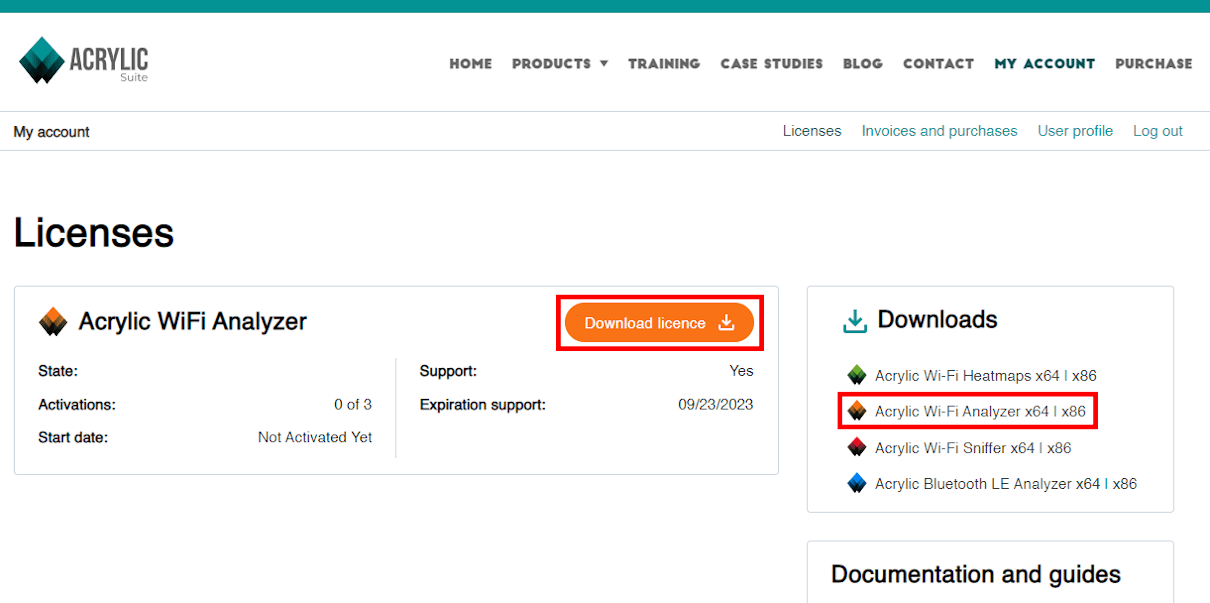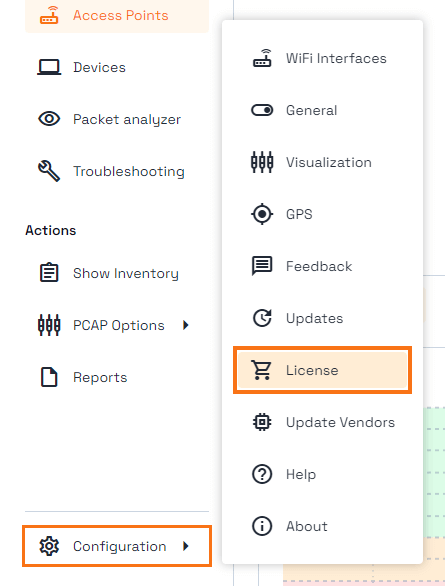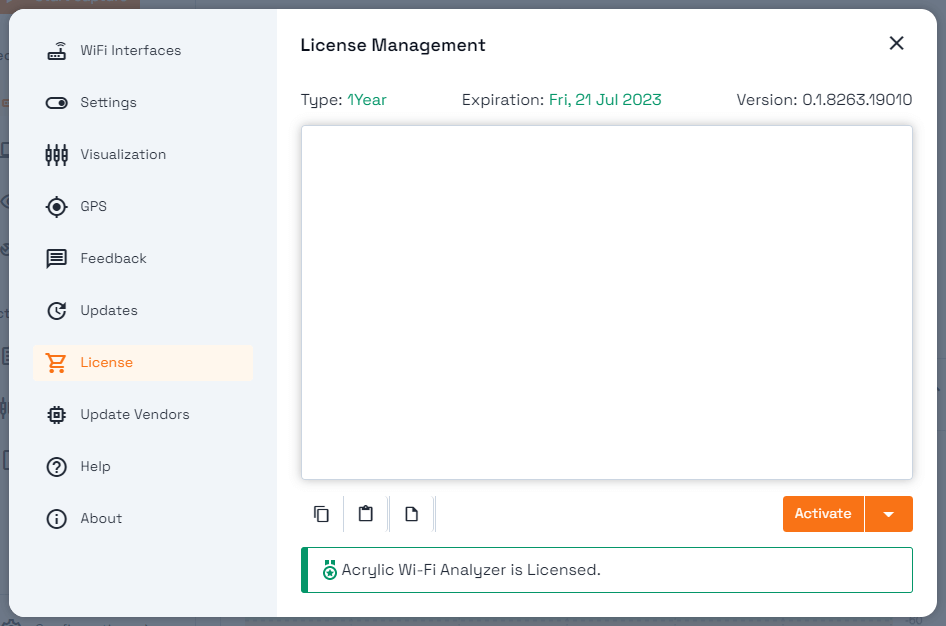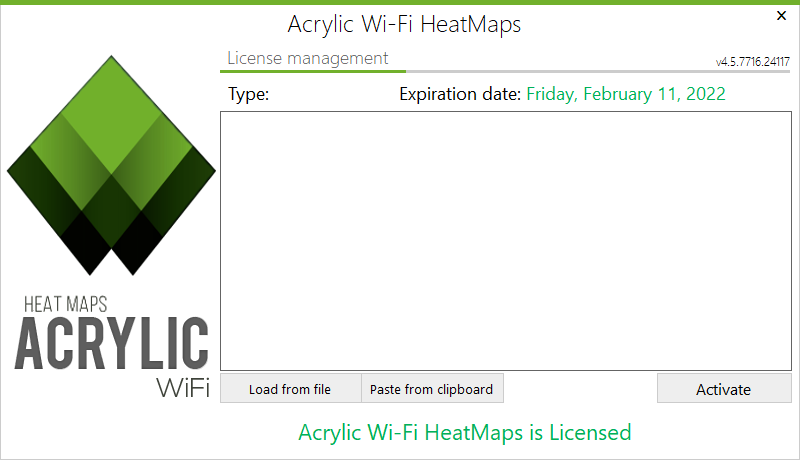How to activate Acrylic?
Table of Contents
Thank you very much for your confidence in Acrylic Wi-Fi for your Bluetooth or WiFi analysis! The definitive suite for all users, network professionals and amateur WiFi or Bluetooth enthusiasts willing to get the most out of their wireless network. With Acrylic Wi-Fi Analyzer, Acrylic Wi-Fi Heatmaps, Acrylic Wi-Fi Sniffer and Acrylic Bluetooth LE Analyzer, you can analyse your Bluetooth or WiFi network performance, identify transmission speed, view connected users, perform a site survey and discover blind spots in your network to get the best performance.
Download the license code
Once you have purchased your license through our online shop, we’ll send you an email with your license code and login details to the address you have provided. Please use your mail address as username and the password we sent to access “My Account” section in our website.
From your private area, you can download software and licenses, as well as product manuals and invoices and modify your personal details if needed.
You can download the software you want to install from your personal area or from Acrylic Wi-Fi Analyzer download page, Acrylic Wi-Fi Heatmaps download page and Acrylic Wi-Fi Sniffer download page and Acrylic Bluetooth LE Analyzer download page.
How to activate Acrylic Wi-Fi Analyzer license?
- Open Acrylic Wi-Fi Analyzer. The first time you run it, it will automatically generate a trial license
- Download your license code from your personal area or the confirmation email and copy it on the clipboard
- In the Configuration menu of Acrylic Wi-Fi click on License
- In the license window, paste the license code in the textbox and press “Activate”
Ready! You can start enjoying Acrylic Wi-Fi Analyzer, the most advanced WiFi analysis software in the market.
How to activate Acrylic Wi-Fi Heatmaps license?
- Open Acrylic Wi-Fi Heatmaps. The first time you run it, it will automatically generate a trial license
- Download your license code from your personal area or the confirmation email and copy it on the clipboard
- In the main menu of Acrylic WiFi click on License/Registration
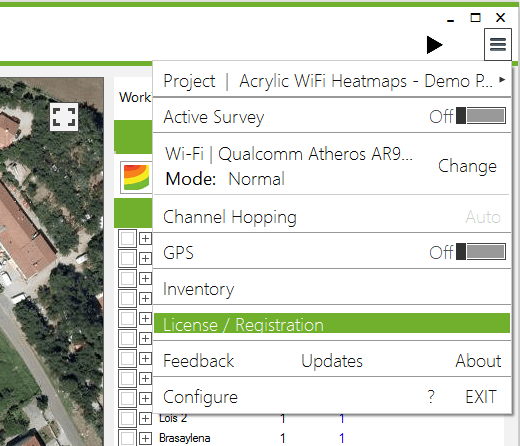
- In the license window, paste the license code in the textbox and press “Activate”
Ready! You can start enjoying Acrylic Wi-Fi Heatmaps, the most advanced site survey software in the market.
How to activate Acrylic Wi-Fi Sniffer license?
- Open Acrylic Wi-Fi Sniffer.
- Download your license code from your personal area or the confirmation email and copy it on the clipboard
- In the main screen of Acrylic WiFi click on License/Registration
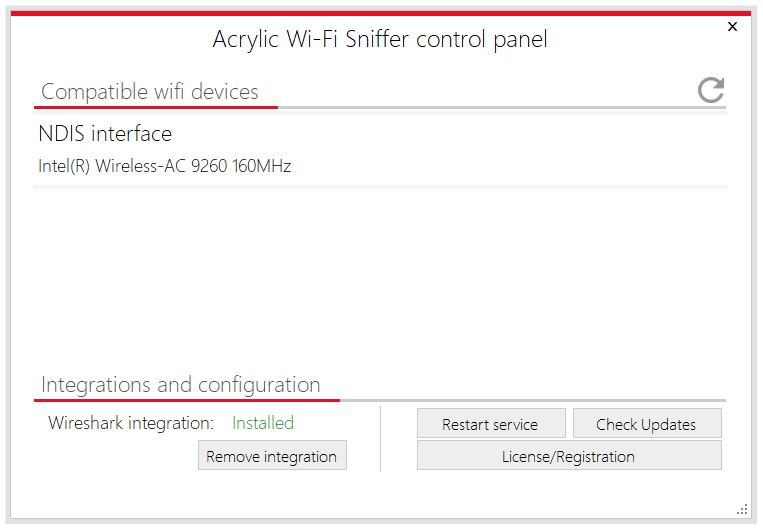
- In the license window, paste the license code in the textbox and press “Activate”
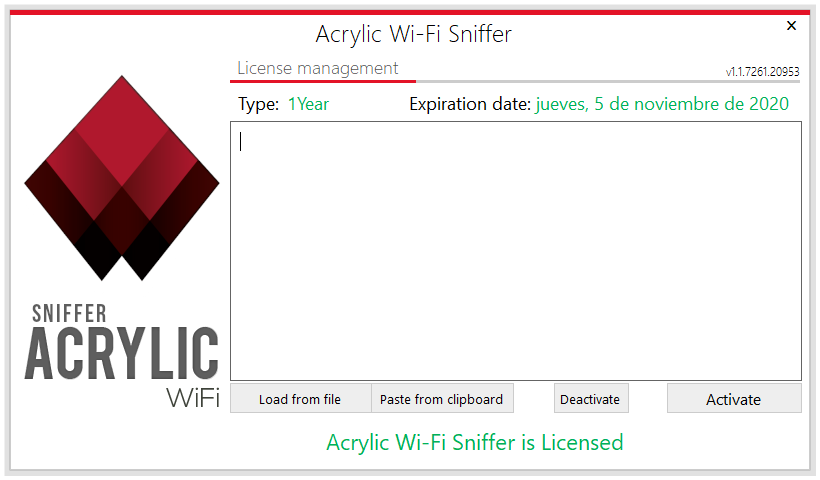
Ready! You can start enjoying Acrylic Wi-Fi Sniffer, the most advanced Sniffer for WiFi traffic capture in monitor mode.
How to activate Acrylic Bluetooth LE Analyzer license?
- Open Acrylic Bluetooth LE Analyzer. The first time you run it, it will automatically generate a trial license
- Download your license code from your personal area or the confirmation email and copy it on the clipboard
- In the main menu of Acrylic BLE Analyzer click on License
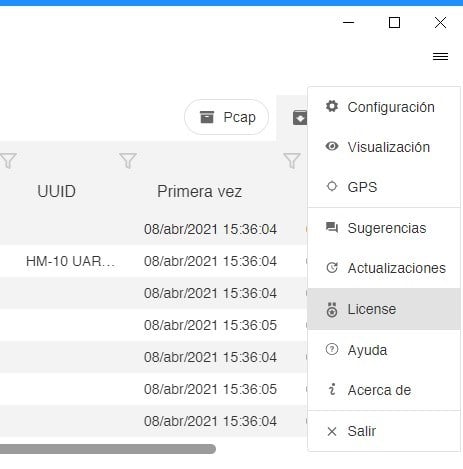
- In the license window, paste the license code in the textbox and press “Activate”
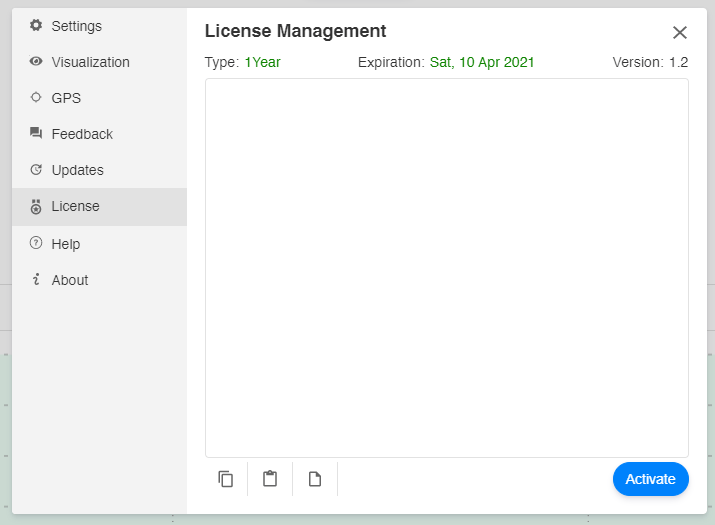
Ready! You can start enjoying Acrylic Bluetooth LE Analyzer, the Bluetooth LE software wich offers the best analyze experience.