How can I check the WIFI signal strength?
Table of Contents

Problems with the Internet signal are expected, so it’s advisable to check the Wi-Fi signal strength periodically.
«Wi-Fi does’nt work well». This situation has been one of the most repeated phrases in households for the last 15 years. Unfortunately, users want to know how to check the Wi-Fi signal strength, either out of curiosity or to improve its performance.
Before checking the Wi-Fi signal strength, we must consider why it is essential for our devices to receive a strong Wi-Fi signal. If the Wi-Fi signal is strong, it is necessary to check it. If our signal is better than it is, we may experience high latencies. That is to say, pages may take longer to load than they should. This means that pages may take a long time to load, or the fluidity of online video games may need improvement.
For a perfect Internet connection experience, we must take into account different factors. Firstly, our router or access point must be up-to-date and support the latest standards. In addition, we need our router or access point to have the highest possible power.
First of all, we need the router or access point to be as powerful as possible. On the other hand, even if we have a state-of-the-art router, if we connect from a remote area or with obstacles, our browsing speed will be affected and will be lower.
Check the WIFI signal strength
WIFI signal strength is measured in dBm, a unit of measurement that expresses the power in decibels in relation to the milliwatt. Users are used to seeing this measurement in decibels. We are used to seeing this measurement reflected in coverage stripes on a cell phone or in the WIFI symbol on a computer.
The dBm values for WIFI signals are negative, so a strong signal will have values close to 0, and a weak signal will be close to -100 dBm.

Many tools are available to check the strength of the Wi-Fi signal. The most basic ones will only show an icon for the signal strength, with more or less dashes. On the other hand, the more advanced ones will give you the exact data so you can make exact measurements and compare those values in other locations and in the future.
The WIFI signal strength checker is an advanced tool that checks the strength of the WIFI signal. Another advanced tool to check the WIFI signal strength is the Acrylic Wi-Fi Analyzer, which allows you to make multiple measurements on the Wi-Fi network. You will be able to see the network access points.
It allows you to check the access points to see that they are all working, the channels on which they are broadcasting and the clients that are connected to them.
The active way allows you to perform real-time measurements, such as speed tests or advanced metrics that allow you to measure how long it takes to get the data from your computer to the router.
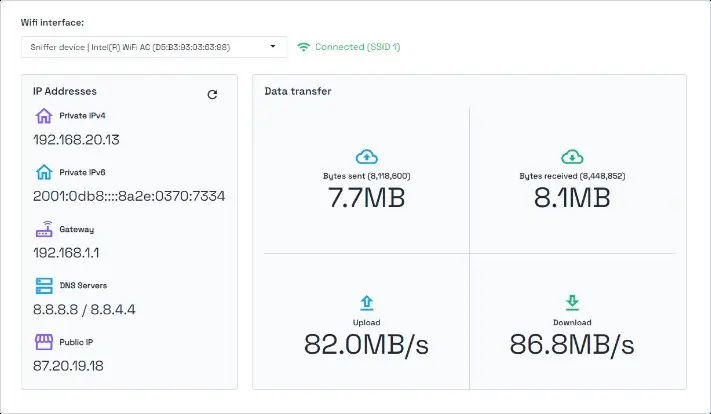
This allows us to perform regular tests on our devices, which can be disconnected from the router when updated automatically. If the routers are not automatically configured; they may become unconfigured, or even home or office renovations may alter the WIFI signal quality.
In installations with more than one access point, some may break down, and the user may not realize it. Therefore, it is advisable to perform regular tests on the devices. It’s recommended to perform periodic measurements to maintain a continuous quality of your WIFI network.
RSSI, a common way to check the strength of the WIFI signal
An indicator for measuring signal strength does not consider other factors such as noise, interference and signal quality. A strong signal is a signal with a high RSSI. If you have a high RSSI, you may have poor quality due to interference.
| RSSI (dBm) | Quality | Problems |
| 0 to -50 | Excellent connection, high speed and stability | None, everything works perfectly (surfing, VoIP, games) |
| -51 to -60 | Very good connection, slight | Generally no slowdown, but VoIP and gaming may notice a slight latency |
| -61 to -70 | Good stable connection, acceptable speed | Surfing will work well, VoIP and games may experience occasional lag |
| -71 to -80 | Poor Connection unstable, slow speed | Surfing can be slow, VoIP and gaming will havelag and disconnection problems |
| -81 to -90 | Very unstable connection, very low speed | Surfing will be difficult, VoIP and games will not work properly |
What to do if WIFI signal strength is not enough
The user may want to check the WIFI signal strength because he has connection problems. Therefore, it is possible to have recourse to the WIFI signal strength. It’s possible to have to resort to external devices to improve the signal strength.
The signal is directly affected by the transmission power of our router and the type of antenna installed, which usually emits the signal in all directions. It is possible to improve the signal. It is possible to reduce the signal emission by using other types of antennas with higher power, such as unidirectional or omnidirectional. Although it is not a definitive solution, using other types of antennas is possible.
Another external device that can be used is the antenna. Signal boosters are external devices that can improve the power of the Wi-Fi signal. These devices are connected between the Wi-Fi antenna and the antenna. They are connected between the router and the antenna, allowing the signal to be emitted more frequently and reach further away.

In addition, two aspects must be taken into account when using signal amplifiers:
It’s crucial to understand that Wi-Fi communications operate bi-directionally. This means that while a signal amplifier can enhance one direction of the communication, the other direction will remain unchanged, potentially leading to persistent issues.
Secondly, WIFI broadcasting power is regulated in each country, and there is a maximum power at which you can broadcast in the WIFI band. E It is therefore necessary to consult the current legislation before purchasing and installing an amplifier.
Options to improve WIFI signal strength
After checking the strength of your WIFI signal and discarding the antennas or WIFI boosters you have yet to manage to improve your signal, it is time to resort to other solutions.
You can choose to change the router’s location so that it covers correctly and with sufficient coverage throughout the area, or at least the area where the devices that need a better signal are connected.
Alternatively, you can opt for repeaters, extenders, or PLC and mesh technology to expand your Wi-Fi network’s coverage. These are affordable devices that can be easily installed, typically requiring only a free socket. They can significantly enhance the speed and coverage of your Wi-Fi connection.
You can also choose to change the router or access point model. You can change the router or access point model if it is a fibre installation. If you have a fibre installation, you will likely use the router of your Internet company and provider. Although they are devices that fulfill their function, in terms of power they could be better. It is an excellent option to change the router or access point. Changing the router or buying an access point and connecting it to the same router is a good option.