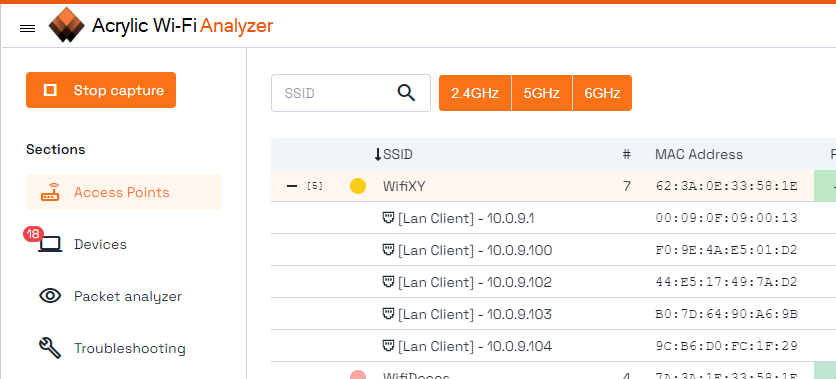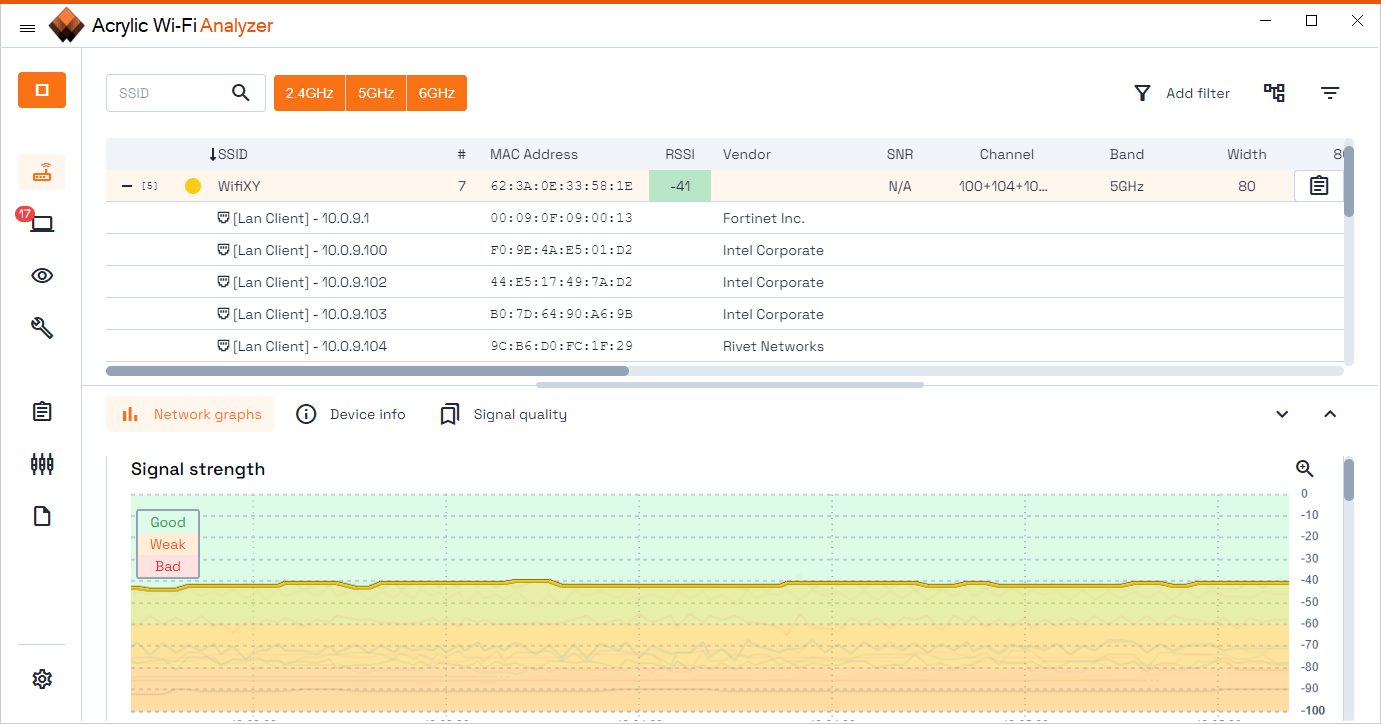Wifi network client and IP address, how to discover them, without monitor mode
Table of Contents
Discovering the wifi client ip is very easy and very simple.
Even if you don’t have a card in monitor mode you can always know the wifi client ip of connected clients that your access point or wifi network has.
In recent times communications and especially in homes are done wirelessly, despite this there are still a lot of devices that we have wired to the network.
This large number of connected devices makes it difficult to control and track which ones are or are not connected, consuming WiFi or should not be connected.
How can we see the wifi client ip and other network devices?
Being connected by WiFi to your router or AP, you will be able to see the computers connected to the network, as well as telephones, IoT devices, etc.
Acrylic Wi-Fi Analyzer is able to perform a network scan for devices
With this you can not only determine how many devices and which are connected but thanks to the inventory in an immediate way identify new devices.
In an easy and simple way you will be able to find out if someone is stealing your WiFi, or if there are unknown devices in the WiFi network.
If you have a house connected with home automation or many IoT devices it is especially useful to see if all your devices are connected and working properly because with the inventory you can easily identify them.
If you don’t know which device it belongs to in the wifi client ip list, you can look at the value of the manufacturer’s field, which usually helps a lot in case of doubt.
Why it is interesting to know the wifi client ip and devices of your wifi network.
The more information we can get from our WiFi network, the easier it will be for us to determine if there are any performance or security issues.
This is especially interesting for determining if any of your children are connected to the internet when they shouldn’t, without being a parental control.
Also just simply keeping track of what devices are or shouldn’t be connected.
Periodically, Acrylic Wi-Fi Analyzer does a network scan for devices.
This search is transparent to the rest of the network users and nothing intrusive.
You will not be affected by the performance of your connection, and you will gain knowledge of your network.
These network scans are made over the WiFi network you are connected to.
Sso you don’t expect to see without the monitor mode, clients of other WiFi networks that are not yours. 
Recommendations and good practices
- It is recommended to periodically analyze the network to see that it is in the same state in which we left it.
- It is a good practice to inventory all the devices in our network.
- so that at any time we can identify any new device and analyze if it is a legitimate connection
- If otherwise we have to further investigate what makes that device connected.
Download Acrylic Wi-Fi Analyzer and detect clients of your wifi network
This article is part of a series of articles about Wifi troubleshooting and analysis
- Analyze and evaluate your wifi and Internet connection.
- Wifi network client and IP address, how to discover them, without monitor mode
- WiFi Report. How to generate a report of wifi networks ?
- wifi pcap on windows, Capture and storage of wireless traffic on windows 10
- Wifi analyzer, troubleshooting your WiFi from Windows